Nextcloud on Rhel8
AWS-Marketplace
Usage Instructions
Note
Before you start to access the system, please ensure the Status of the instance in the AWS Console turns to Green, or the initialization process might be interrupted and the software configuration fails. It takes about 1-3 mins.
How to use
1.use auto create new security group or you can manual a new security group to access instance (tcp port: 8080 8090 10000)
Nextcloud web port:8080
PhpMyadmin web port:8090
Webmin web port :10000
Note
when you first start your instance,we recommand you only allow your ip addrees to access.
auto create:
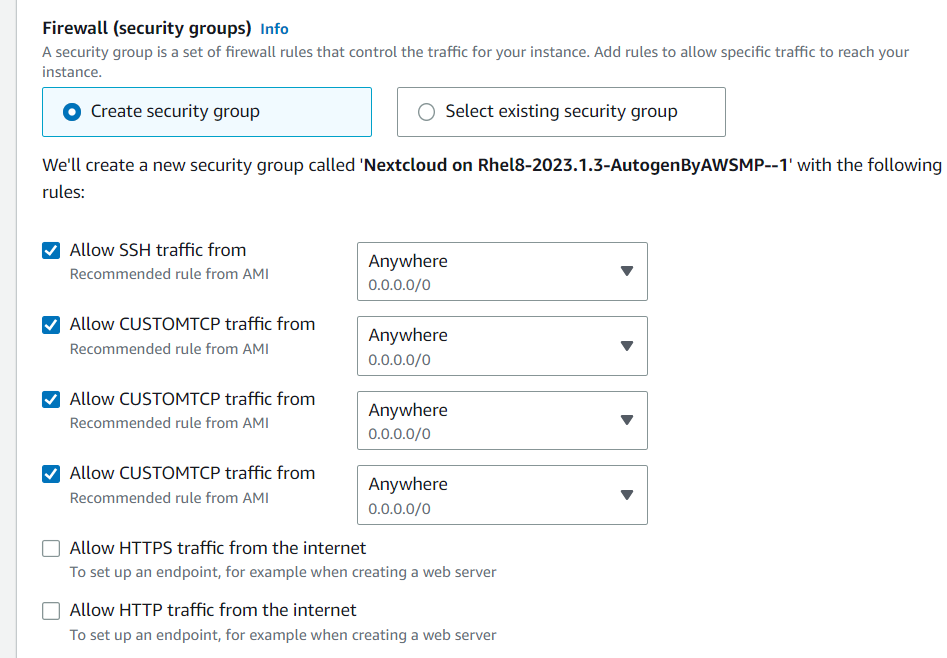
manual create:
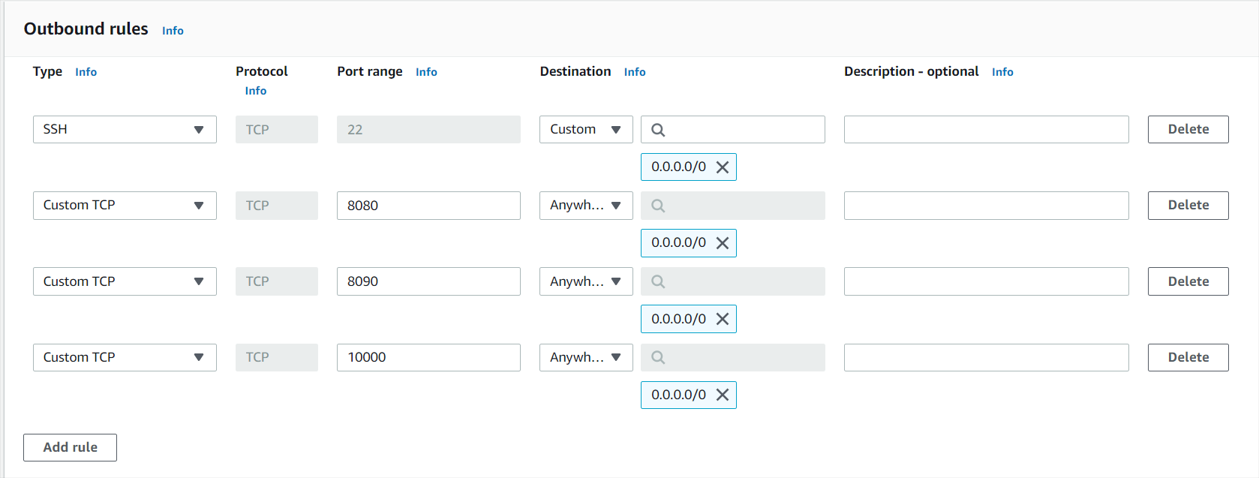
2.access http://:your_instance_ip:8080 to visit Nextcloud page after the status check is OK.
application |
user |
password |
|---|---|---|
Nextcloud |
hanwei |
password file in /root/readme.md |
mysql |
root |
your_instance_id |
Webmin |
root |
your_instance_id |
Support
We will do our best to respond to your questions within 24 hours Monday through Friday.